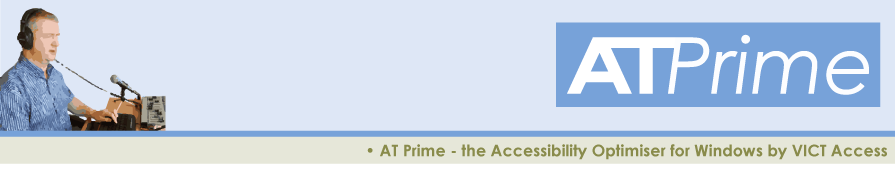AT Prime Tutorials and Podcasts
VICT Access has produced an initial series of 19 tutorial podcasts which explain all of the features of AT Prime. A special tutorial player utility is available from the Help menu in AT Prime but you can also download the audio tutorials and read their transcripts using the links on this page.
- Tabbing to blocks of text in windows and message boxes (Transcript)
- Reading the text of controls in a more accessible way – The Text Inspector (Transcript)
- Checking scan results in Windows Defender (Transcript)
- Tabbing to all kinds of objects which do not normally receive keyboard focus (Transcript)
- Hiding objects in Optimise Tabbing mode (Transcript)
- Saving and applying tabbing schemes (Transcript)
- Labelling objects with the Object Inspector (Transcript)
- Beyond labelling – label an object with more than just a name (Transcript)
- Listing objects in a window with the Window Inspector (Transcript)
- Labelling buttons and image controls automatically (Transcript)
- Creating and activating Favourites (Transcript)
- Changing how you view objects in the Window Inspector (Transcript)
- Managing Favourites (Transcript)
- Managing tabbing schemes (Transcript)
- Monitoring objects for changes (Transcript)
- Getting more information about sliders (Transcript)
- Scanning image files and converting them to readable text (Transcript)
- The AT Prime Settings Window (Transcript)
- Miscellaneous (Transcript)